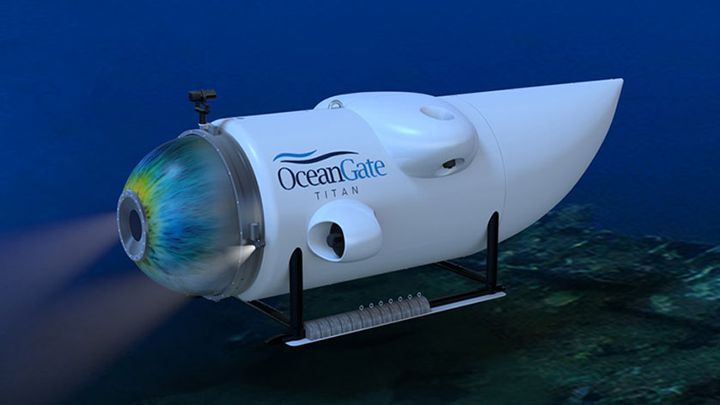How to log in to Fitbit with your Google account: What you need to know

You may have heard that Google has acquired Fitbit and is introducing a new way to log in to your Fitbit account. If you are a user of Fitbit, you are likely aware of this development. You can use your Google account to sign in to your Fitbit account beginning on June 6th rather than your Fitbit account. This modification will bring some benefits and challenges for users of Fitbit, and the following article will explain everything you need to know about it.
Why is Google switching how users log in to their Fitbit accounts?
In 2020, Google paid $2.1 billion for Fitbit, and ever since the acquisition, it has diligently worked to incorporate Fitbit's products and services into its existing ecosystem. According to Google, if Fitbit users are moved over to Google accounts, the company will be able to provide more features and experiences to Fitbit users. These features include seamless login, industry-leading security and privacy, and unified data management.
Google also claims that it will not use the health and wellness data collected from Fitbit users for Google Ads and will keep the data collected from Fitbit separate from the data collected from Google Ads. Google asserts that users will have greater control over their data if they sign in with a Google account and that privacy will continue to be one of the most critical aspects of the Fitbit experience. Additionally, Google plans to work with regulators on data privacy issues related to the acquisition.
How will this new policy affect people who already use Fitbit?
Beginning on June 6th, if you are already using Fitbit, you can transfer your Fitbit account to a Google account if you have a Google account. You can initiate the process by opening the Fitbit app, at which point you will see a prompt, or by going to the Settings menu. You will not be required to switch to a Google account immediately; however, you will be required to do so by 2025, the year that Google will stop supporting Fitbit accounts.
Beginning this summer, if you are a new user of Fitbit, you will be required to register with a Google account to use the device. After that point, you won't be able to create a new Fitbit account alone. However, existing Fitbit users can still log in with their current account information. If you do not have a Google account, you must create one first.
When you link your Fitbit account to a Google account, you only need to remember a single password to access both services because your credentials will come from Google. You will also be able to manage all of the connected apps and devices you have paired from within the settings of your Google account. You will also be able to view and manage the locations across your Google account where you are currently logged in.
With Fitbit, you will also have the ability to store all of your previous data relating to your health and wellness. During the transition, you will have the ability to make changes to your data, and you will be able to access and manage your data through either the Fitbit app or the settings page on your Google account, depending on which you prefer.
In what ways does the change present difficulties or disadvantages?
Some users of Fitbit may not feel at ease connecting their Fitbit devices to their Google accounts. This is especially true if the users are concerned about Google's data collection or privacy policies. Some users may want to keep their Fitbit data isolated from the rest of their Google information, such as their email, calendar, photos, or search history.
When moving their accounts or logging in with their Google accounts, some users may experience technical difficulties or glitches. After the move, some features or settings may not function as expected or will alter. Some users may no longer have access to specific third-party applications or services connected to their Fitbit accounts.
Which alternatives or options are available to Fitbit users who do not wish to switch to a Google account?
A few other options are available if you are a Fitbit user who does not want to change to a Google account. You have several choices available to you, one of which is to stop using your Fitbit device and replace it with another wearable device that does not require a Google account. There are a lot of other fitness trackers and smartwatches on the market besides Fitbit that offer features and functions comparable to or even better than Fitbit's.
Keep using your Fitbit device, but don't sync it with the Fitbit app or website. This is another option. On your device, you can still monitor your activity and health metrics; however, you cannot view your historical data or access any online features or services that call for a login. In addition, you can export your data from the Fitbit app or website before you relocate your account or delete it.
A third alternative is to make use of a third-party app or service that is capable of syncing with your Fitbit device without the need for a Google account to be present. Some apps and services can connect with your Fitbit device over Bluetooth or Wi-Fi and display your data on your phone or computer. These apps and services can connect with your Fitbit device. On the other hand, these apps or services might not be as trustworthy or safe as the official Fitbit app or website, and they might not provide you with all the required features or functions.
Overall, the new login process that Google is implementing for Fitbit is a significant one that will affect millions upon millions of users worldwide. The change will present Fitbit users with opportunities and challenges, and it will be up to them to decide whether or not they want to switch over to using a Google account. If you already use Fitbit, consider the benefits and drawbacks of the update and go with the option that caters most closely to your requirements and preferences.